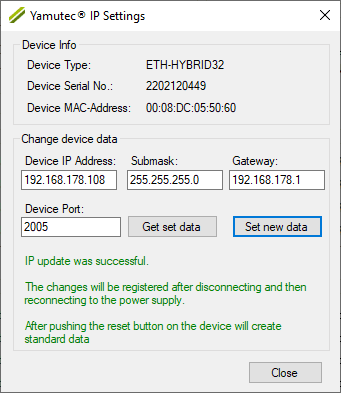Configuration software
In order to operate the ETH modules with the Yamutec® I/O Remote App and also to protect the system in operation, it is necessary to create a user profile in the ETH module in order to establish a secure connection to the ETH module. You can create up to 3 user profiles in an ETH module to allow multiple people access to the ETH module. There are two ways to create a new user profile.
1. With the configuration software. » ZIP Download
2. You create your own software using the YMLib.dll file
Supported modules
- All Yamutec® Ethernet modules are supported
Configuration software - user profile
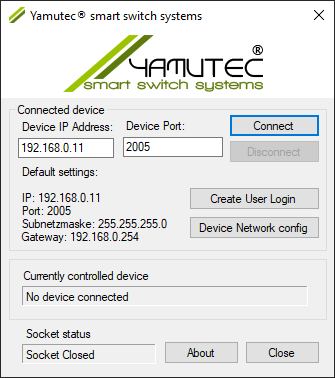
With the configuration software you can easily create, edit or delete a new user profile. Connect the ETH module either directly to a PC or to a router and establish the connection using the configuration software. When connecting directly to the PC (local), DIP switch 1 must be set to “OFF” so that the ETH module can obtain the internally stored IP address. If the ETH module is connected to the PC via a router or a network switch, DIP switch 1 must be set to “ON” so that the ETH module can obtain the IP address via the DHCP server.
Local IP
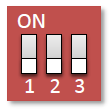
DHCP IP
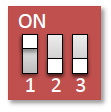
After the connection has been established, the software and the ETH module are ready to create or accept a new user profile. One click on the button Create User Login shouts the mask User settings on.
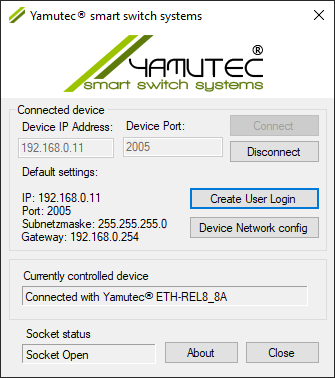
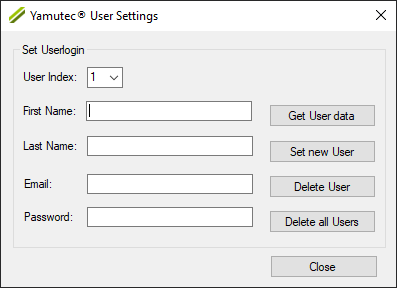
Here you have the option to create, edit or delete the three user profiles. A new user profile can be created with a click on the button Set new users invest. With the button Get user data The user profiles can be read from the ETH module. The user profiles can also be deleted individually. To do this, you first have to User index can be selected to retrieve the user profile from the ETH module. You can connect by clicking on the button Delete users delete the selected user profile.
Configuration software - device network
The ETH modules are delivered with a preset IP address, subnet mask, gateway and port.
- IP. 192.168.0.11
- Port: 2005
- Subnet mask: 255:255:255:0
- Gateway: 192.168.0.254
The configuration software also offers the option of changing or reading the network settings of the ETH module.